AWS Setup
Logging into the Amazon Cloud During the Workshop
-
These instructions will ONLY be relevant in class, as the Cloud will not be accessible from home in advance of the class.
-
On the cloud, we’re going to use the default username: ubuntu
Logging in with ssh (Mac/Linux)
- Make sure the permissions on your private key are secure. Use chmod on your downloaded pem file:
chmod 600 CBW.pem
- To log in to the instance, use the -i command line argument to specify your private key:
ssh -i CBW.pem ubuntu@##.uhn-hpc.ca
(where ## is your assigned student number.)
Logging in with Putty (Windows)
- Fill in the “Host name” field with ubuntu@##.uhn-hpc.ca (where ## is your assigned student number.)
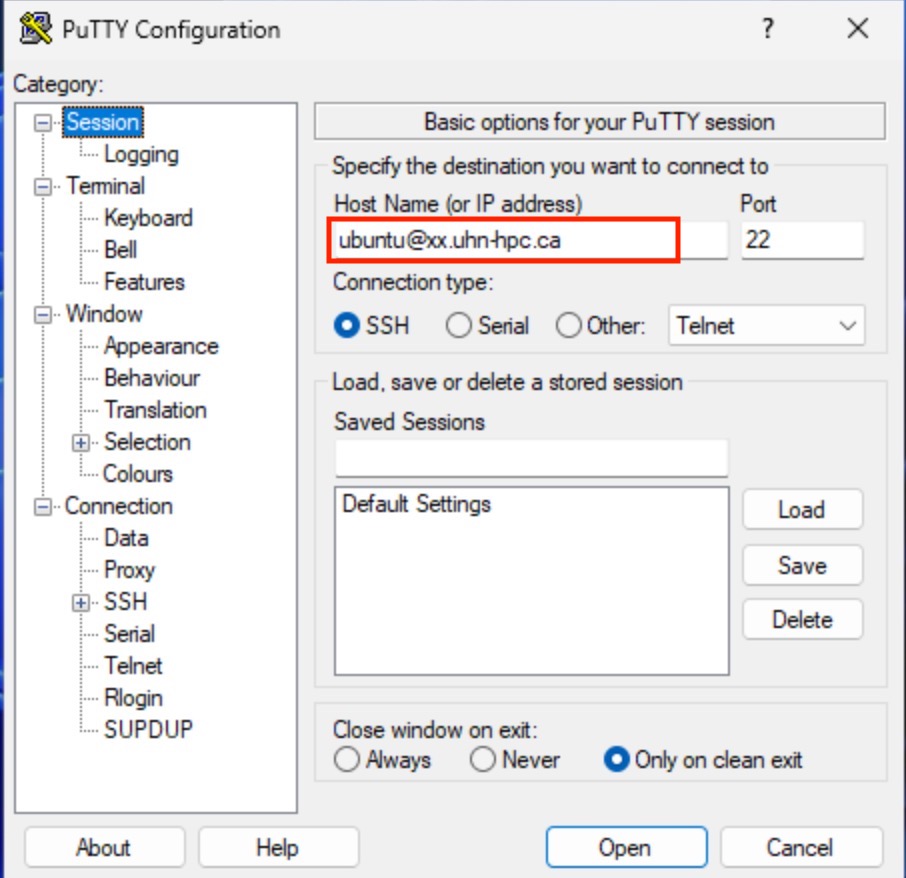
- In the left hand categories, in the Connection category next to SSH click on the +. Click on + next to Auth and then click Credentials. In the private-key file for authentication field, hit browse and find the CBW.ppk file that you downloaded.
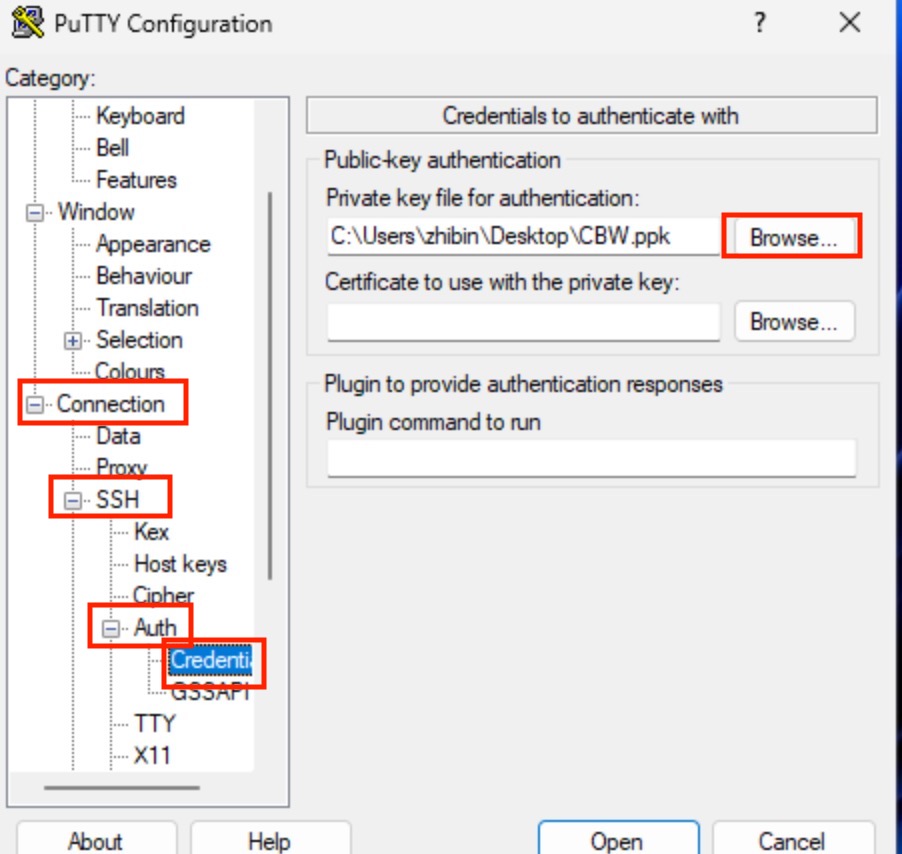
- In the left hand categories, click on Session. In the Saved Sessions field write Amazon node and click save.
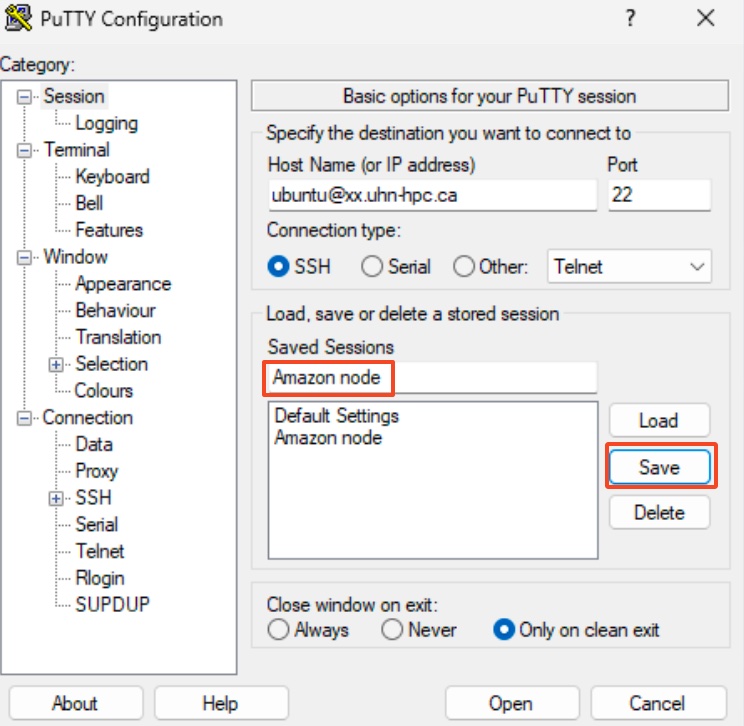
Now that Putty is configured, all you have to do is start putty and double-click on “Amazon node” to login.
File System Layout
When you log in, you’ll notice that you have two directories: CourseData and workspace.
-
The CourseData directory will contain the files that you’ll need to complete your lab assignments.
-
The workspace directory is where you will work on your labs. Files here will be accessible through your browser.
workspace
- Everything created in your workspace on the cloud is also available by a web server on your cloud instance. Simply go to the following in your browser:
http://##.uhn-hpc.ca/
(where ## is your assigned student number.)
RStudio
- RStudio server is installed on your instance. It is accessible in your browser
http://##.uhn-hpc.ca:8080(where ## is your assigned student number.) The username is ubuntu. We will give you the password in class.
