CBW Infectious Disease Epidemiology 2023 Module 5 Lab Setup
Module 5 Lab
The lab assignment is written in Rmarkdown (.Rmd) which means that the lab is intended to be run in RStudio IDE.
Set up
Before connecting to your RStudio instance, please perform the following steps:
- Log into your remote instance using ssh
# replace xx with your student number
ssh -i CBW.pem xx.uhn-hpc.ca
- Copy the lab materials from
CourseDatatoworkspace/
cp -r ~/CourseData/IDE_data/module5/ ~/workspace/
- You should now find a directory called
module5under~/workspace/. Uselsto list the file content in~/workspace/module5to verify that you have successfully copied all of the required files.
ls ~/workspace/module5
Expected output:

Launching RStudio
-
Open a browser tab and navigate to
http://xx.uhn-hpc.ca:8080(Remember to replacexxwith your student number!) -
Log in using the following credentials:
- Username:
ubuntu - Password will be provided in class
If logged in successfully, you should see the following graphical interface in your browser:
- Username:
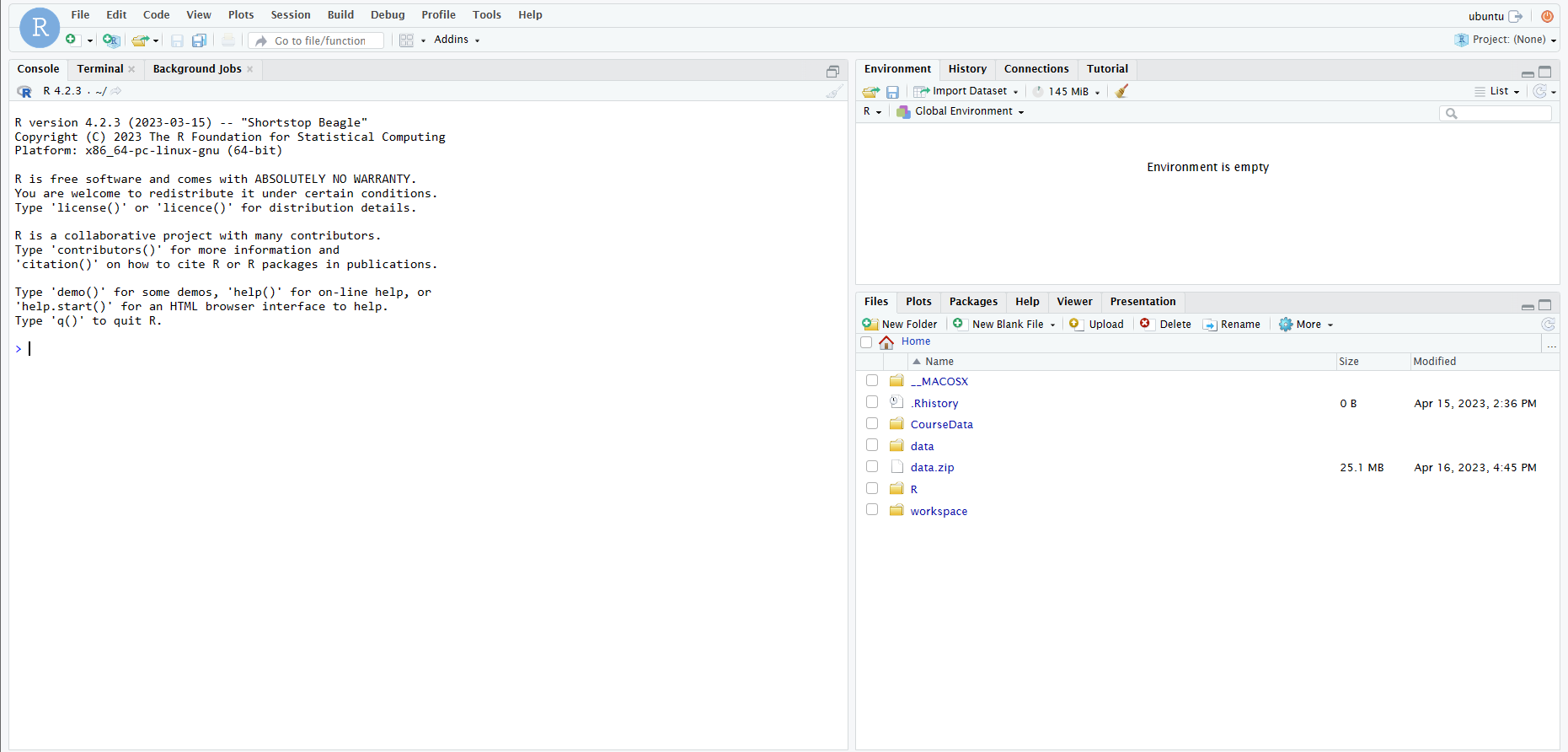
-
Load up
Module_5_Lab.Rmdby clicking [File] -> [Open File] -> [Select the .Rmd file inmodule5directory]If you have successfully opened the
.Rmdfile, you will see the following screen:
