Meet Your Faculty
Malachi Griffith

Professor of Medicine
Washington University School of Medicine
St Louis, MO, USA
mgriffit@wustl.edu
www.griffithlab.org
Malachi’s research is focused on the development of genomics and bioinformatics methods as they apply to the study of cancer biology and medicine. A particular focus of his work is in the translation of data from multi-omics sequencing approaches into clinically actionable observations and personalized cancer therapies. He has led the development of key online informatics resources for cancer precision medicine such DGIdb, CIViC, pVACtools and more
Obi Griffith
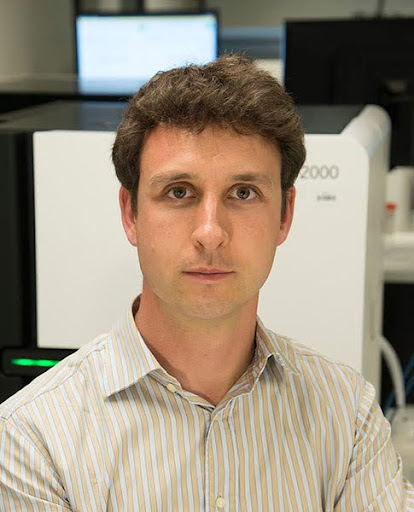
Professor of Medicine
Washington University School of Medicine
St Louis, MO, USA
obigriffith@wustl.edu
www.griffithlab.org
Obi’s research is focused on the development of personalized medicine strategies for cancer using genomic technologies. He develops and uses bioinformatics, machine learning and clinical statistics for the analysis of high throughput sequence data and identification of biomarkers for diagnostic, prognostic and drug response prediction. He has led the development of key online informatics resources such as DGIdb, CIViC, GenVisR and more.
Varinder Madhav Verma
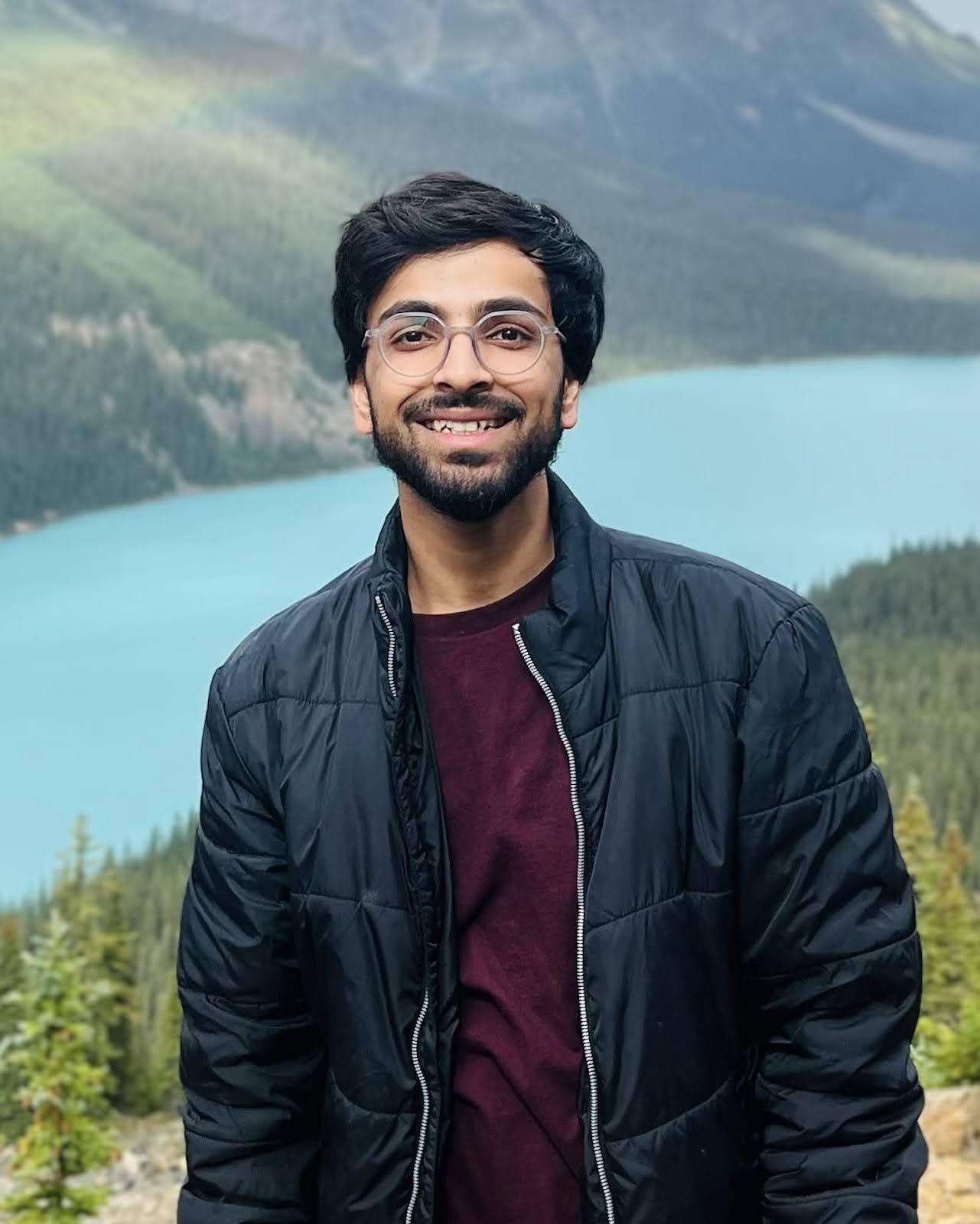
PhD Candidate, Molecular Biology and Genetics
University of Alberta
Edmonton, Alberta, Canada
varinde2@ualberta.ca
I am a PhD candidate at the University of Alberta. My research focuses on analyzing transcriptomic data and integrating artificial intelligence to enhance biological & clinical insights. I hold a Master’s degree in Systems Biology and Bioinformatics, and am currently involved in developing a multi-omics platform to support the comprehensive analysis of complex biological datasets.
Mobin Khoramjoo

PhD Candidate
University of Alberta
Edmonton, Alberta
https://www.linkedin.com/in/mobin-khoramjoo/
I am a PhD candidate at the University of Alberta with a strong interest in combining computational tools with biological research. My work involves using bioinformatics, multi-omics integration, and machine learning to study complex biological systems and extract meaningful insights from large datasets. I am especially drawn to the challenge of working with high-dimensional data—developing analysis pipelines, applying statistical models, and exploring ways to make biological findings more interpretable and impactful.