Create templates and hace a consistent structure
Learning Objectives
Be able to:
- Create page templates
Templates
Templates take care of the tedious layout bits of your pages. These layouts are consistent across pages and contain things that should be on every page. You should have a few different templates (workshop landing page, tutorial page, etc).
Templates are found in the _layouts directory and are written in html.
Currently, there should only be one template, default.html. This is the template index.md is using.
Creating a New Template
Let’s create the template for the landing page for a 2 day workshop.
In the _layouts directory, click “Create new file”.
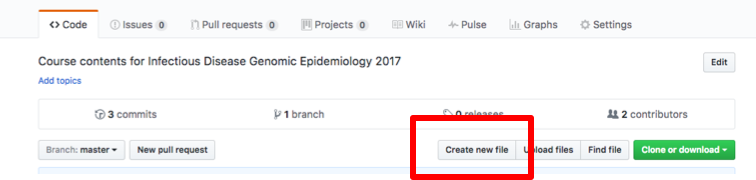
Name the file “2_day_main.html”.
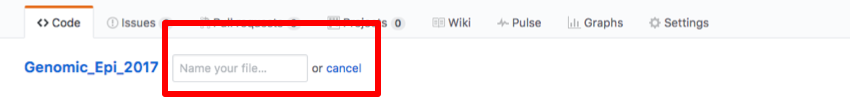
Standard things we need are the html tags; the head tags and content; and the body tags. However, there are a few things we’d like to have modifiable on each page such as:
- Title that appears in internet tab
- Title and subtitle that appear on the page
- Image associate with the page
- Page content itself
Content that is modifiable is contained within curly bracket { { } } placeholders.
The code for our template can be found here.
Copy the text (Ctrl+A and Ctrl+C) and paste it (Ctrl+V) into the textbox and commit it.
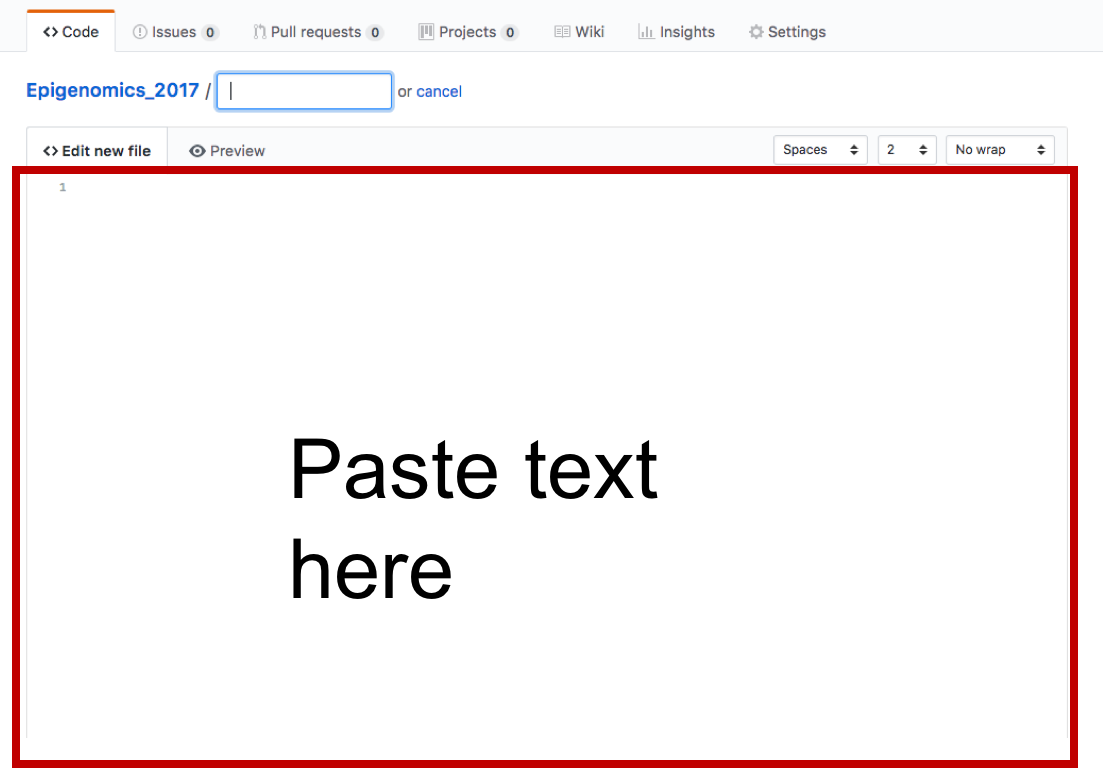
We should also make a template for our tutorials. Repeat the steps above to create a template named tutorial.html with the code found here.
Let’s pull all our changes to our local computer. On your local computer in your website repo type:
git pull origin master