Use teams
Learning Objectives
- Create a team for your workshop
- Assign the team to your workshop
Teams
Teams are available for organisation accounts. If you don’t have an organisation account, you can assign collaborators. The advantage of using teams over collaborators is that you can create a team once and then assign the team to existing and new repos as needed. Collaborators need to be assigned individually to each repo.
To create a team, in your GitHub account, select Teams then scroll down and click on the green New Team button.
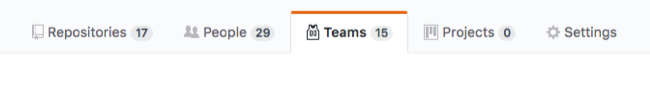
Give the team a name and description then hit Create team.
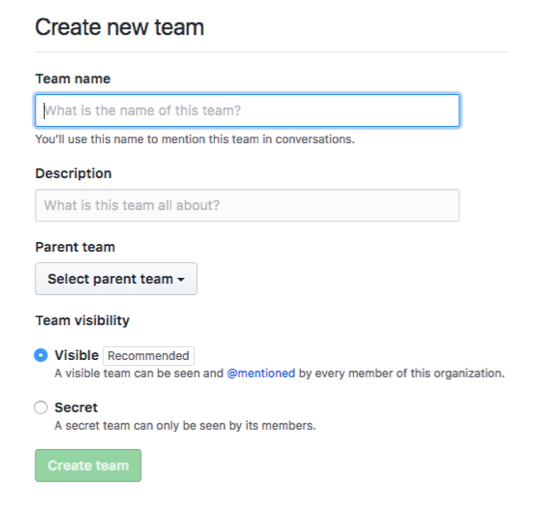
In the navigation bar, select Members then click on the green Add a member button.
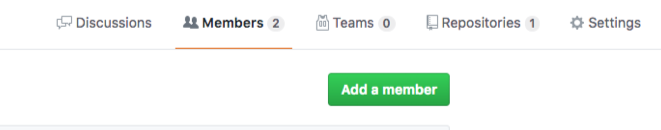
Type someone’s GitHub username (ask your neighbour for theirs!). This person will receive an invite to join your team if they aren’t already a member of your organisation.
To assign your new team to your workshop repo, head over to your workshop repo. In the navigation bar, select Settings.
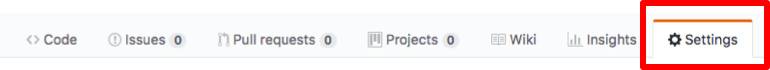
In the sidebar, select Collaborators and Teams.
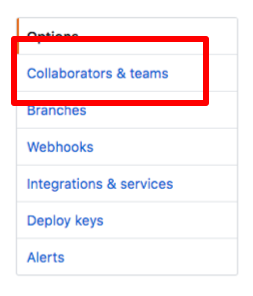
In the Teams box, click on the dropdown menu and select the team you just created. Note that you can also create a team from this box.
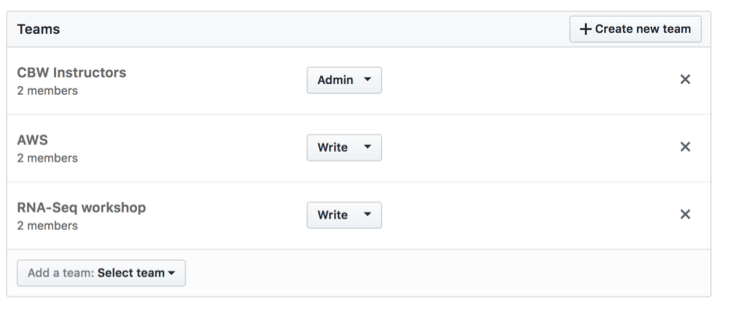
You can change the permissions for each team assigned to your repo. If this were a private repo and you wanted to give a group access but didn’t want them to be able to make changes, you could assign that team read permissions. If you want a team to be able to make changes, for example a group of instructors, you can assign them write permissions. Admin permissions allow users to add collaborators to a repo.